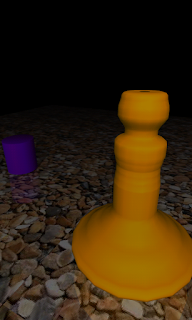How to import OBJ objects?. Select
Add object option and next
OBJ option. Then click on screen position where you want create the object.
STEP 1: selecting the *.obj file. OBJ is a geometry definition file format. You can choose between obj files included with the application ("Seclect obj file") or put your own files into modelan3dPro/import directory of your device. This files must have the following format: vertices (v), vertices texture coordinates(vt), vertices normals(vn) and faces (f). The number of vertices, texture coordinates and normals must be the same.
STEP 2: adjusting the scale of the final object.
STEP 3: selecting the *.jpg or *.png for the texture. You can choose between textures included with de application ("Select texture") or put your own files into modelan3dPro/import directory of your device.
**Minecraft skins**: there are available two obj files: one for skin prior to 1.8 version named steve_skin.obj (64*32 pixels) and over 1.8 version named steve_skin_1_8.obj (64*64 pixels).